
+1
Accepted for Future Development
Join Waitlist more Obvious on Event List Mobile
Elaine Hennessy 3 months ago
in Events / Programming
•
updated by Kim Lehman (Product Owner) 3 months ago •
1
On event registrations that have limited capacity, "Join the Waitlist" only shows to a member if they are using the website/computer. On the mobile app, that same event registration shows as FULL, and the only way a member can join the waitlist is to click the very pale arrow to the right (it looks much more obvious than it really is in the screenshot attached). It is only on the next screen, there is a 'Join Waitlist' button. We are finding that a lot of people do not find that second screen because it is not obvious. Would love to have this be more clear on the mobile app. We really need a a waitlist for our event!
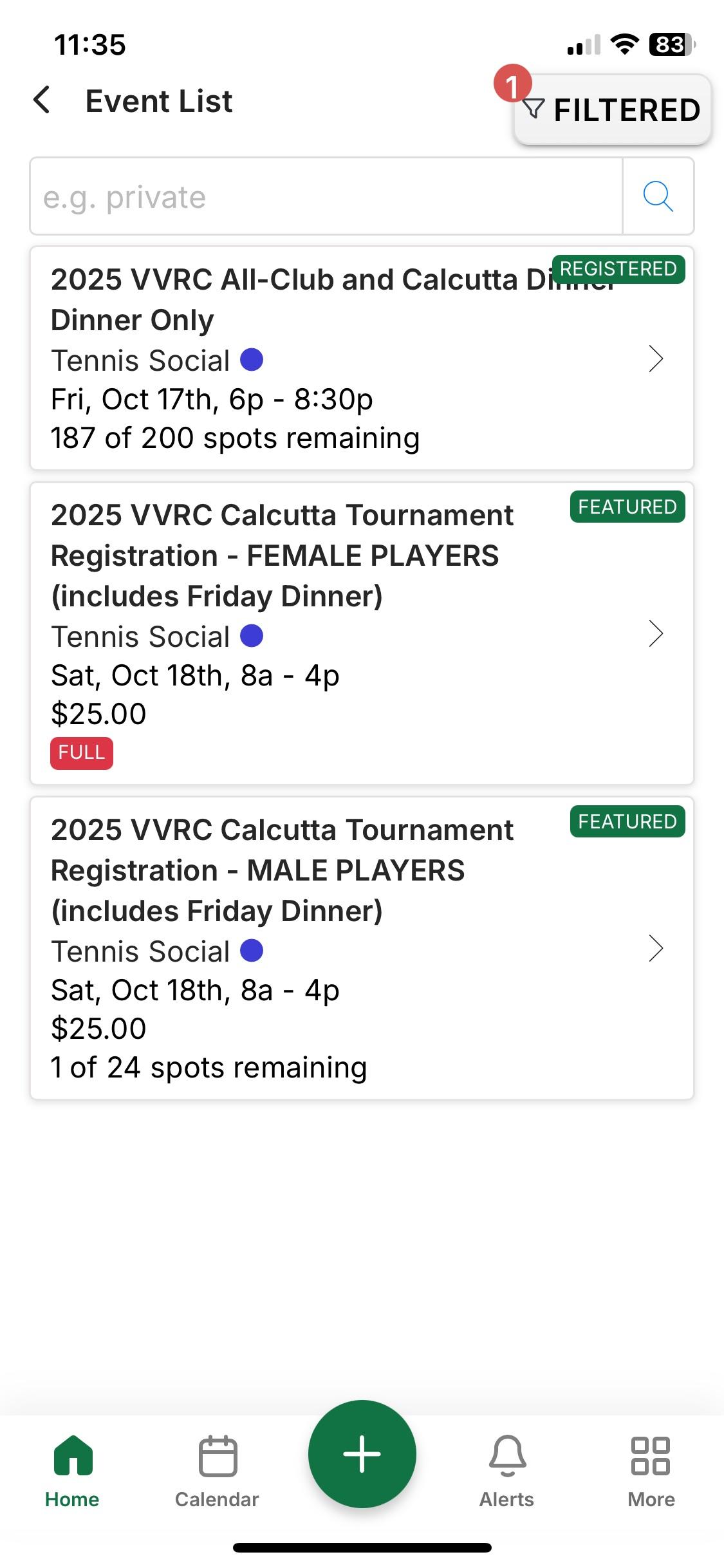

Accepted for Future Development
Kim Lehman (Product Owner) 3 months ago
Customer support service by UserEcho

