
Showing discounts and discounted charges on invoices
Use case: We run camps during the summer. We have a promotion that every 5th camp session is free for a player.
Issue: If we do an "Override Fee Amount" to zero out the charge for the 5th camp session, it does not appear on the invoice. If we instead zero out the charge from the person's Billing / Transactions / Unpaid Fees screen, it removes that unpaid fee. Either way, that free lesson does not show up on the person's invoice. If we do an Adjust Balance / Refund, the charge will show on the invoice and the total amount of the invoice will be correct, but it doesn't show which charge was discounted or why.
Why it matters: Although it is a 0-dollar "charge"--and therefore makes no difference financially--we absolutely want that line to show up on the invoice. We want to show the family that (a) they attended that session, and importantly (b) they are getting that session for free, as promised.
Expanding the request: The scenario above is for a complete (100%) discount. What if it was was only a 50% discount? That charge would then show up on the invoice, but it would be at half the price without an explanation. For example, there would be four charges at $40, and then one at $20. But, why? It would better to have a Discount/Adjustment field in the invoice to show that it was discounted, and a Note field to explain why (if necessary/appropriate). It should also allow percent or dollar discounts. See conceptual screenshot:
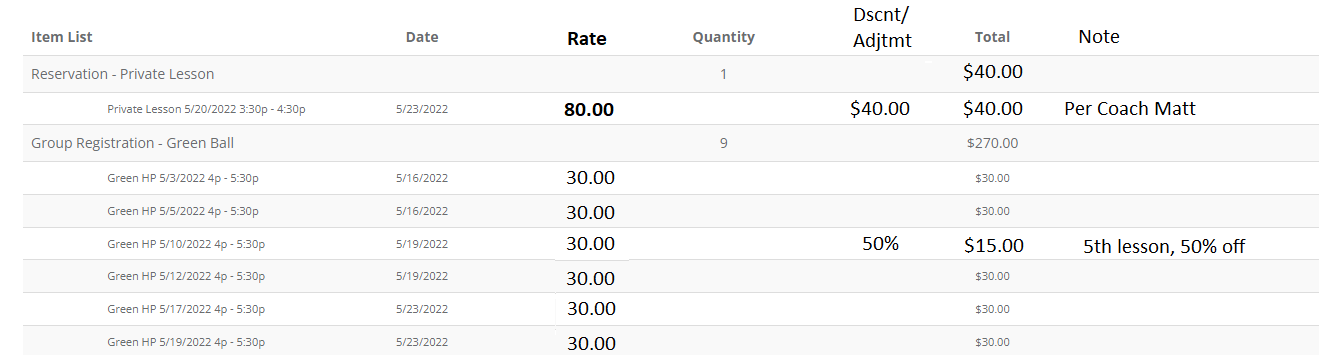
How would this additional data be entered? Maybe in the Override Fee Amount dialog?:
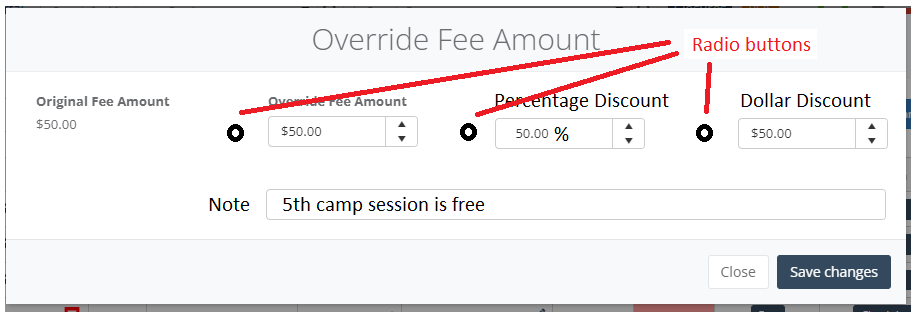
Customer support service by UserEcho


Chadwick, love this, and thank you for the great explanation. I really like this approach.